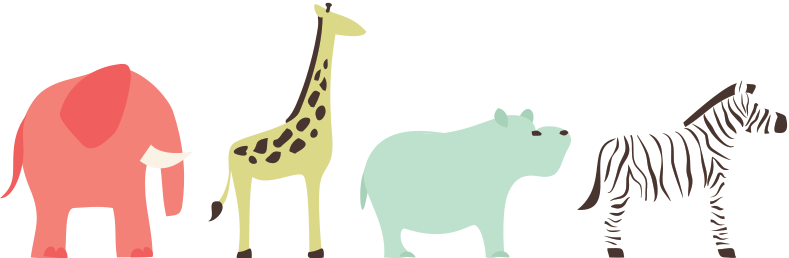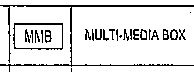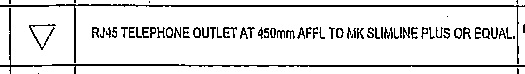This post is on behalf of the man. He shall show you how you can get a LAN point in every room even though initially, HDB only installed telephone points for all rooms.
If you look at your electrical plan you will see a multimedia box: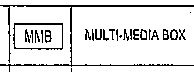 From there, you will see many lines leading to different rooms and the location of the telephone outlets which are represented by a triangle:
From there, you will see many lines leading to different rooms and the location of the telephone outlets which are represented by a triangle: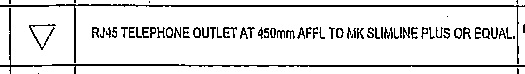 So all the cables from each outlet have already been laid underneath the concrete flooring and they all terminate at the multimedia box. You can’t see them because they are all covered up by this square plate. Pop it open and voila!
So all the cables from each outlet have already been laid underneath the concrete flooring and they all terminate at the multimedia box. You can’t see them because they are all covered up by this square plate. Pop it open and voila!
There are a total of seven cables terminating in the multimedia box, they come from the bedrooms (3), household shelter (1) and living room (1); plus 2 extras cables which we have no idea where it leads to. The additional data point below the cables lead to a data outlet next to TV point in the living room.
Removing the telephone outlet
The telephone points can be modified to LAN points with the steps shown only if it is an RJ45 outlet. Purely telephone outlets are known as RJ11.
Use a screwdriver to pop the side panels of the wall plate.
Remove the rectangular panel by loosening the screws.
You will see that only the blue and white wires are connected to the wall socket. Snip the two wire to remove the entire rectangular panel.
(Keep the RJ11 sockets in case you ever want to reverse the process)
Connecting the LAN outlet
Since we were not buying our items locally we bought this, which essentially replaces the entire face plate and socket with the correct one, eliminating any incompatibility in measurements that we may encounter.

(The item we bought did not require us to have any additional tools that are normally needed)
Trim the cables to the same length and insert them into the matching color slots.
There are 2 color conventions, A and B. Choose 1 and stick to it for all the sockets, including the ones at the multimedia box.
Using convention B, from left to right the wires to be placed in are orange, orange-white, blue, blue-white, green, green-white, maroon, maroon-white
After inserting the cables into the slots, push the clear tab to press the wires in. This is a permanent process, so make sure the correct wires are in place!
After which you just need to screw in the rectangular panel and pop the side panel back on. Repeat this process on all the RJ11 outlets you would like to change.
Wiring Up the MMB
As mentioned previously, there are 7 cables terminating here but only 5 outlets in the house. In order to find out where these cables lead to, we had to connect them to RJ45 sockets, this is what we bought.

Connect all the cables to the sockets (the steps are similar to that illustrated above).
 Now comes the tedious part; you would either need an existing ONT and router or a cable tester to figure out where each of the cables come from. The general idea is to transmit a signal from the MMB and manually go to each room to determine which outlet will receive the signal.
Now comes the tedious part; you would either need an existing ONT and router or a cable tester to figure out where each of the cables come from. The general idea is to transmit a signal from the MMB and manually go to each room to determine which outlet will receive the signal.
With an existing ONT and router, I would connect a lan cable from the router to any of the outlets in the MMB, then connect a laptop to each of the outlets to see if you can access the internet. Once you know where the cables lead to, remember to indicate with a marker or equivalent.
Making Things Neater *Optional*
You have the option of placing 4-hole face plate like this to neaten things up. You just need to pop the sockets into the back of the face plate.
 We are currently putting this part of the project on hold because we intend to use all 5 cables (with one remaining as a telephone line).
We are currently putting this part of the project on hold because we intend to use all 5 cables (with one remaining as a telephone line).
Update! We found this and will be purchasing it to try. The best part about the panel is that is customisable, so you just need to tell the seller that you want 5 RJ45 sockets and 1 RJ11 socket. We finally fixed it up! And it looks so much neater compared to the previous mash of wires. The man also drilled a hole at the bottom of the media box so that the wires can be gathered together. We have very good news too! The telephone cable can be plugged in a RJ45 socket and it works; so there is no need to customize the plate. So convenient!
 And gave me the idea of doing the same for my own dining table. I used the postcards from the guest book during our wedding and my extremely neglected wally ultimate travel collection book. It took very long for me to come up with a manner to stick the postcards. But finally my masterpiece is complete!
And gave me the idea of doing the same for my own dining table. I used the postcards from the guest book during our wedding and my extremely neglected wally ultimate travel collection book. It took very long for me to come up with a manner to stick the postcards. But finally my masterpiece is complete!